What did I leave out?
My major is elementary education. I live in Baldwin County and I do all of my obervations and tutoring here. I love how they have all the technology resources that they do. It is truley amazing the skills that the students possess at such a young age. But what about Mobile County? Most of the schools in Mobile do not have the laptops and the iPads. Most every classroom does have a SMARTBoard. The assignment I would have created would be to find 3 interactive educational websites or programs that elementary teachers can do with their students on the SMARTBoard.
1. Classroom Feud
This came can be coustimized for any subject and any grade. It works like Family Feud. There is two teams and one player from each team comes up and they have to tap the bord and who ever is the first to tap after the question is read gets to answer get the point but if they get it wrong the other team gets to answer.
2. Fractions
This is a step by step lesson plan. It takes students step by step learning all about fractions. It is for 2nd and 3ed grade. This program has links and interactive activities.
3. Measurement
This program is also a math lesson. This lesson is all about measurement. It even goes into the history of measurement. It also goes over the measurement systems and measuremetn conversions. This program is best suited for 3-5 graders. This program has links and shades to revel information to the students. It also has interactive assignments for the students.
I really enjoyed looking up theses programs and honestly think that the students could get a lot out of them. SMARTBoards can be used so much more than just to show video clips and writing and circling web text. I learnd a lot from this assignment and I learned that the SMARTBoard company has all these programs ready to download right off of there website. It is a easy website to use. You can search it just like ALEX. You search by grade, file type, or subject area. Exchange.smarttech.com is the web address.


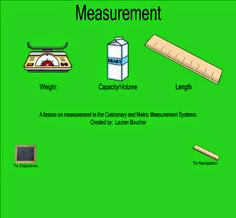
Good work I really like that you went into it with a fun way to interact with the students but I did notice that you did misspell Customized in the second paragraph. Other than that small detail great job!
ReplyDelete"3ed grade" 3rd grade
ReplyDeleteI would expand the assignment by having students explain how they would use the resource.